Search and Replace
Text
A WordPress Plugin
For more plugins, please check my WordPress Plugins Page
WordPress Plugin to Perform secure and safe search and replace operations pages and posts.
This plugin provides a secure solution for running a search and replace on your website’s database. It is designed to safely handle all content, including serialized data, which is commonly used by plugins and themes to store complex settings and page builder layouts. The plugin’s dry run feature allows you to preview all changes before committing them, minimizing the risk of errors and data corruption.
Details:
- Safe for Serialized Data: The core functionality correctly handles serialized PHP data, ensuring that complex arrays and objects stored in your database are not corrupted.
- Dry Run Functionality: Before executing any changes, the plugin performs a dry run to show you a list of all affected pages, posts, and fields, along with the total number of matches found.
- Targeted Searches: You can precisely target your search by selecting specific content types (posts, pages, and custom post types) and content fields (title, content, or excerpt).
- Advanced Options: Search using case-sensitive or case-insensitive matching, and use regular expressions for more powerful and flexible search patterns.
- Intuitive Admin Interface: A clean, easy-to-use interface guides you through the process, making it simple for users of all skill levels to manage content changes.
- Creates Revisions: All replacements are saved as a new post revision, allowing you to easily revert to a previous version of your content if needed.
Installation
- Upload: Download the plugin ZIP file and upload it to your WordPress site via the
Plugins > Add New > Upload Pluginpage. - Activate: Activate the plugin through the
Pluginsmenu in WordPress. - No setup required: The plugin is ready to use immediately after activation.
Use Cases
- Useful for content creators and website editors
Usage:
- Navigate to the
Tools > 35S Search and Replacemenu item in your WordPress admin dashboard. - Enter the text or URL you want to
Search Forand the new text or URL toReplace With. - Select the Content Types and Search In fields you wish to target.
- Choose any additional Options like
Case SensitiveorUse Regular Expressions. - Click the
Dry Run (Preview Changes)button to see a detailed report of all matches found. - Review the dry run results. If everything looks correct, click the
Execute Replacebutton to apply the changes to your database.
License
This plugin is licensed under the GPL v2 or later.
Screen Shots
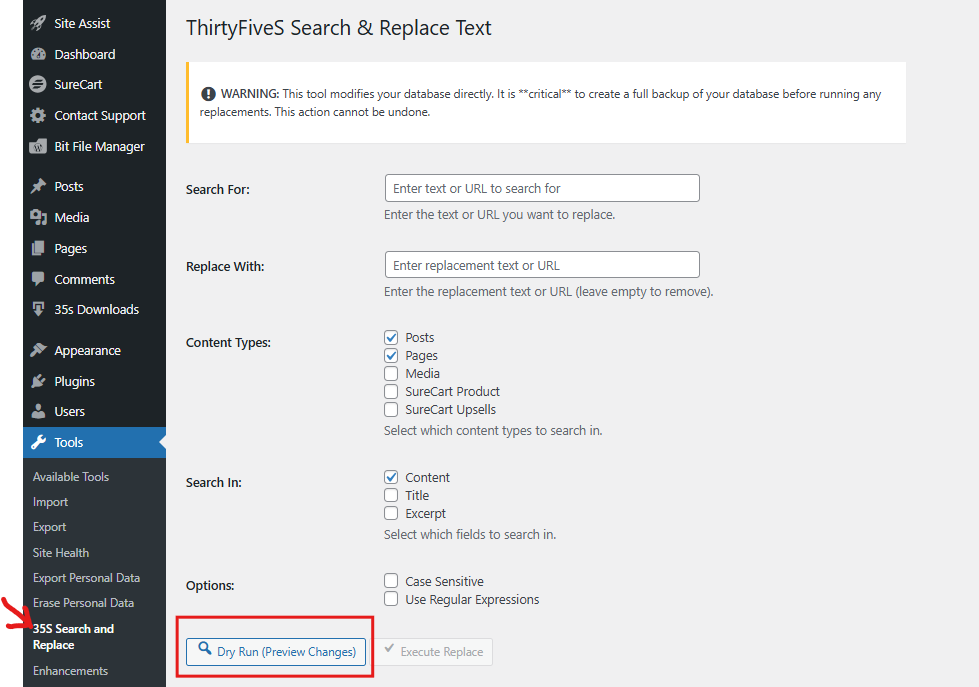
Latest Version
You will receive a link via email to the packaged plugin ready to be upload to WordPress and activated.
If you prefer you can look at the code on GitHub Here
